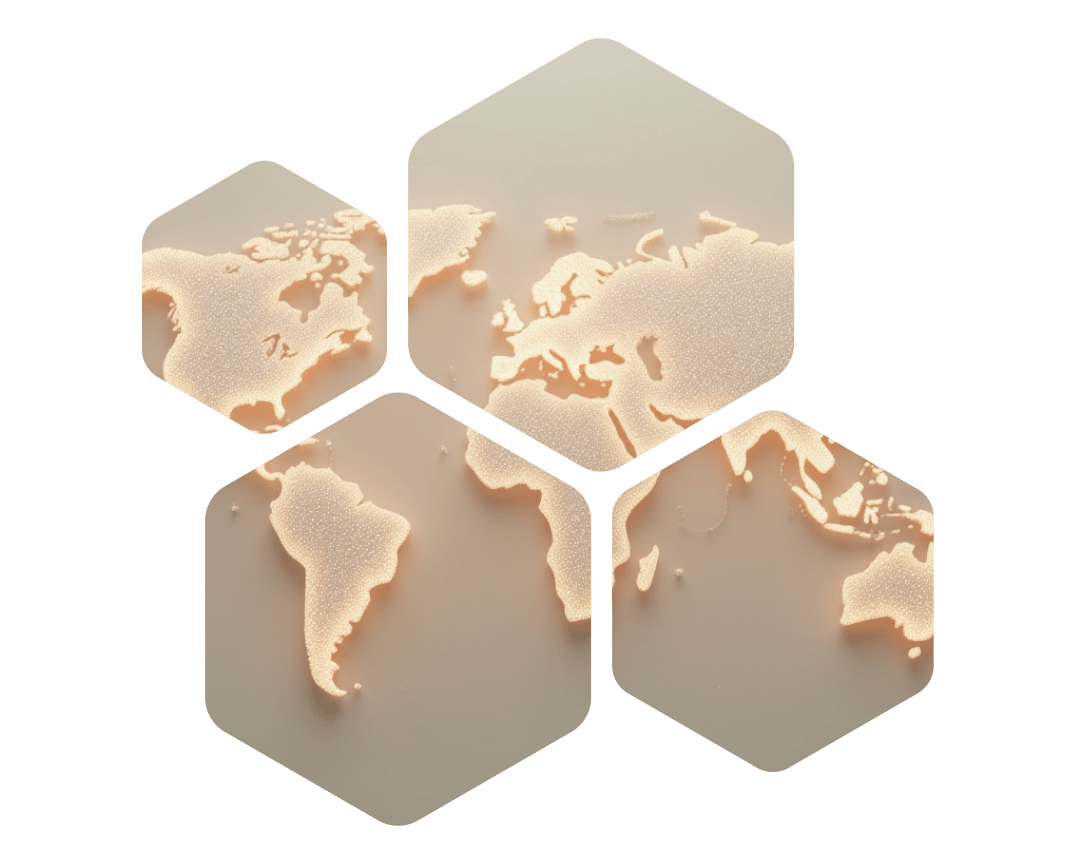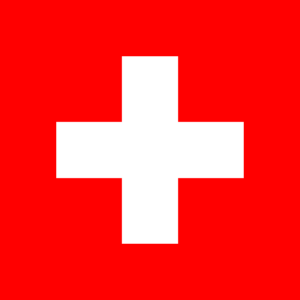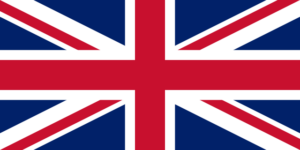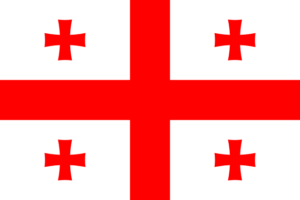Home
Stay connected with
eSIMBee. Everywhere.
With eSIMBee, you get the cheapest eSIM for travel that guarantees seamless connectivity
Most popular destinations
Choose where you’re going and get a data plan that fits your needs
How to Use the
Cheapest eSIM for Travel?
Choose where you’re going and get a data plan that fits your needs
Choose destination and plan
Once confirmed, locate your destination and acquire a suitable data plan for your trip
Install your eSIM
Ensure your smartphone supports with eSIM technology
Activate your e-SIM
Retrieve QR codes that we sent to your email and scan it directly through your devices
FAQs
Everything you need to know about the product and billing
What eSIM Plans Are Available ?
We offer various eSIM plan options to suit your travel needs:
Local Plans – Ideal for travelers visiting a single destination, these plans provide coverage tailored to individual countries.
Global Plans – Perfect for multi-country trips, these plans offer coverage across specific regions.
Each plan includes a range of data packages to match your location and travel preferences.
Is My Device Compatible with your eSIM?
Our eSIM is designed to work with most unlocked, eSIM-compatible devices—including smartphones and tablets. Supported brands include popular models such as Apple, Samsung, Huawei, Google, and more.
Important: Before purchasing, please check your device’s compatibility to ensure it supports eSIM functionality.
How do I activate my eSIM?
In order to activate your eSIM:
Scan the QR Code
After purchasing, you’ll receive a QR code via email or in your Personal Account > Active eSIMs. Use your device’s camera to scan and begin installation.
Activate Manually (if needed)
If the QR code doesn’t work, you can manually enter the activation code provided.
Verify Activation
Open your device’s settings to confirm the eSIM is installed. Look for the new ICCID (SIM Card ID) to ensure it’s active.
What shall I do if my eSIM isn’t working?
If you are facing any problems with your eSIM work, do the following:
Check Your Connection Settings
Make sure Mobile Data and Data Roaming are turned on in your device settings.
Restart Your Device
A simple reboot can often fix minor connectivity issues.
Verify Network Coverage
Ensure you’re in an area with available network service before troubleshooting further.
Still Need Help?
If you’re still having trouble, visit our Contact Us page for assistance.
Which Countries Are Supported?
To see which countries are covered by your eSIM plan, simply visit the product page for that specific plan. You’ll find a full list of supported countries in the Product Description, helping you choose the best option based on your destination and coverage needs.
How do I check if my destination is covered?
To see if an eSIM plan covers your destination, visit the product page of the plan you’re interested in. The Product Description lists all supported countries and regions, making it easy to confirm coverage.
You can also explore different options in the Shop to find the plan that best matches your travel needs.
How do I contact support?
Need help? You can reach our support by filling out the contact form on our Contact Us page. Our team will be pleased to assist you with eSIM setup, troubleshooting, and any questions about your plan.
What happens to unused data after the validity period has expired?
Any unused data will expire once the eSIM’s validity period ends—it cannot be carried over or used afterward.
Can One eSIM Be Used on Multiple Devices?
eSIMs are intended for use on a single device and cannot be installed or reactivated on multiple devices. Once activated, an eSIM is permanently tied to that specific device and cannot be transferred.
eSIMBee Blog
Interviews, tips, guides, industry best practices, and news